Show/hide DIV with jQuery
It’s so simple to make show/hide div on click and it makes web pages even better.
Be sure first to call initial jQuery script. Then we create click event listener which is triggered when a users click the an object that has the class ‘show_hide’. Evritihing is placed in class ‘show_hide_div’ so it looks like it is part of show/hide button. This is simple script used on one element on web page. For more different show/hide divs on one web page I will explain in next post.
Javascript Jquery part of the script:
<script src="http://ajax.googleapis.com/ajax/libs/jquery/1.3.2/jquery.js" type="text/javascript"></script>
<script type="text/javascript">
$(document).ready(function(){
$(".slidingDiv").hide();
$(".show_hide").show();
$('.show_hide').click(function(){
$(".slidingDiv").slideToggle();
});
});
</script>
Css (very important ):
.slidingDiv {
height:200px;
padding:20px;
margin-top:10px;
}
.show_hide {
display:none;
}
.show_hide_div {
position:relative;
top:10px;
left:10px;
width: 400px;
font-family: Arial,sans-serif;
font-size: 22px;
padding: 5px 5px 5px 5px;
background-color:#B38FF2;
-moz-border-radius: 9px;
-webkit-border-radius: 9px;
border-radius: 9px;
}
And the HTML part of the script:
<div class="show_hide_div"> <a href="#" class="show_hide">Show/hide</a> <div class="slidingDiv"> Fill this space with your content. <a href="#" class="show_hide">hide</a></div> </div>
Demo and download of this project:

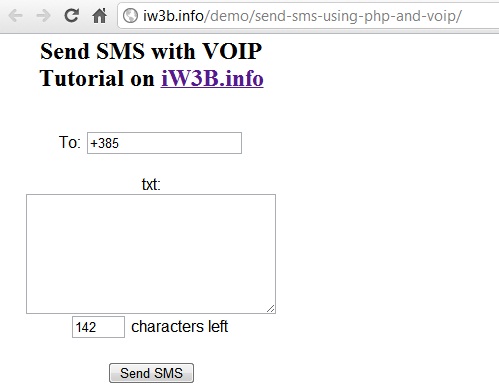
This has made my day. I wish all pstiongs were this good.