Save Your iPhone Unlock Ticket Using RedSn0w
These are instructions on how to save your iPhone unlock ticket using RedSn0w after unlocking with SAM. It’s very important you do this to ensure continued unlock of your SIM in the future.
If you haven’t already unlocked using SAM, you can follow this unlock tutorial.
Step One
Download the latest version of RedSn0w from here.
Double click to extract the downloaded archive.
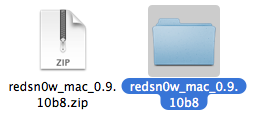
Step Two
Launch the RedSn0w application from within the extracted folder.

Step Three
Choose Extras from the main menu.
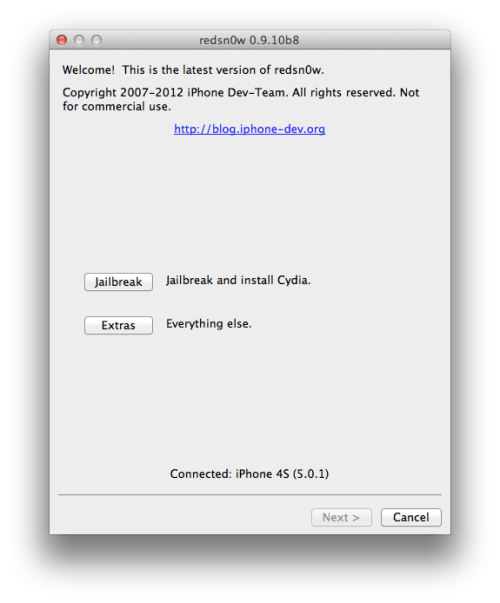
Step Four
Choose Even More from the extras menu.
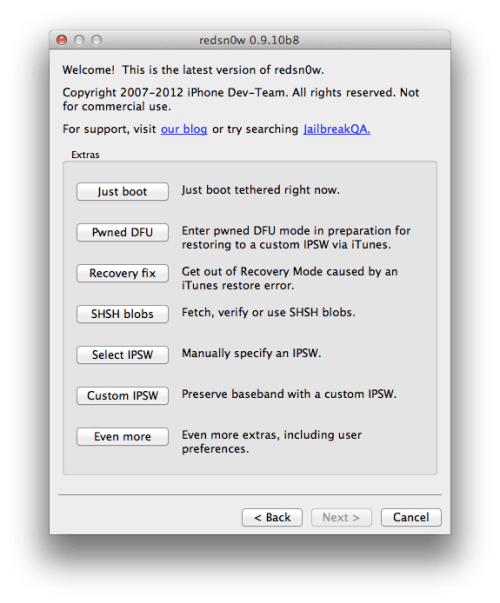
Step Five
Choose Backup from the even more menu.
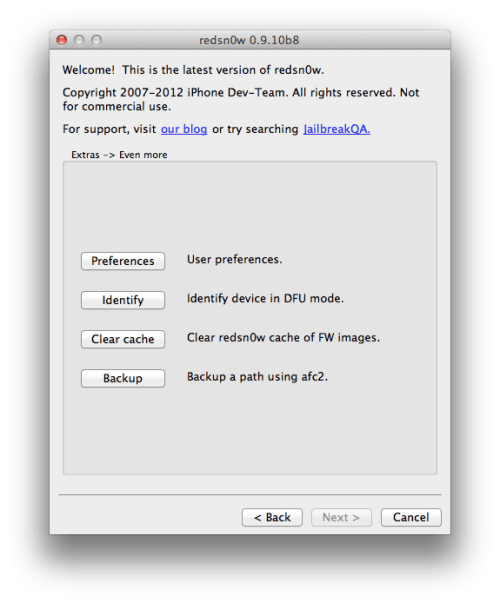
Step Six
Ensure your path to backup is /var/root/Library/Lockdown, connect your iPhone to the computer via USB, and click OK.
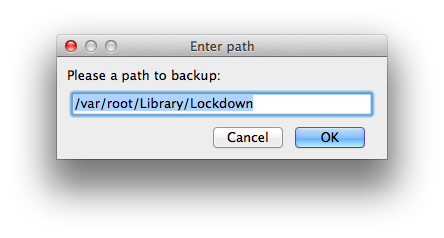
**If you get a backup failed message you will need to open Cydia and install the afc2add package from the System section.
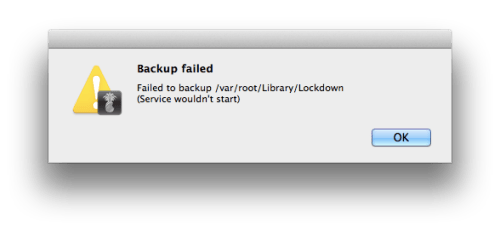
Step Seven
Your Lockdown folder will now be saved to the RedSn0w folder.
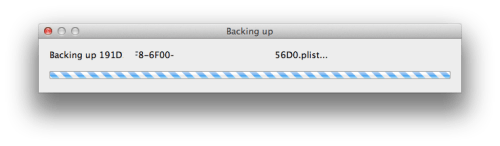
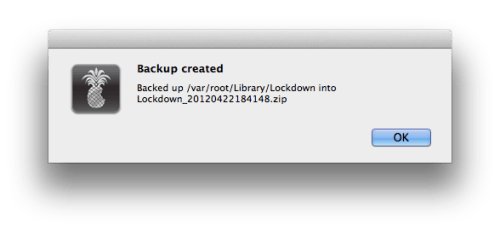
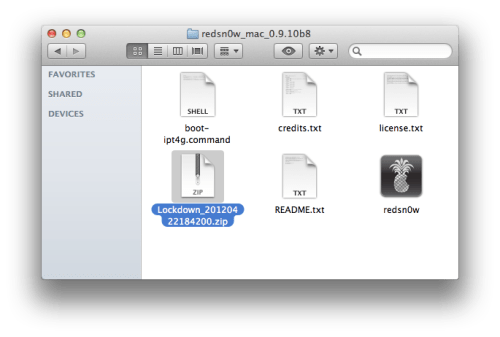


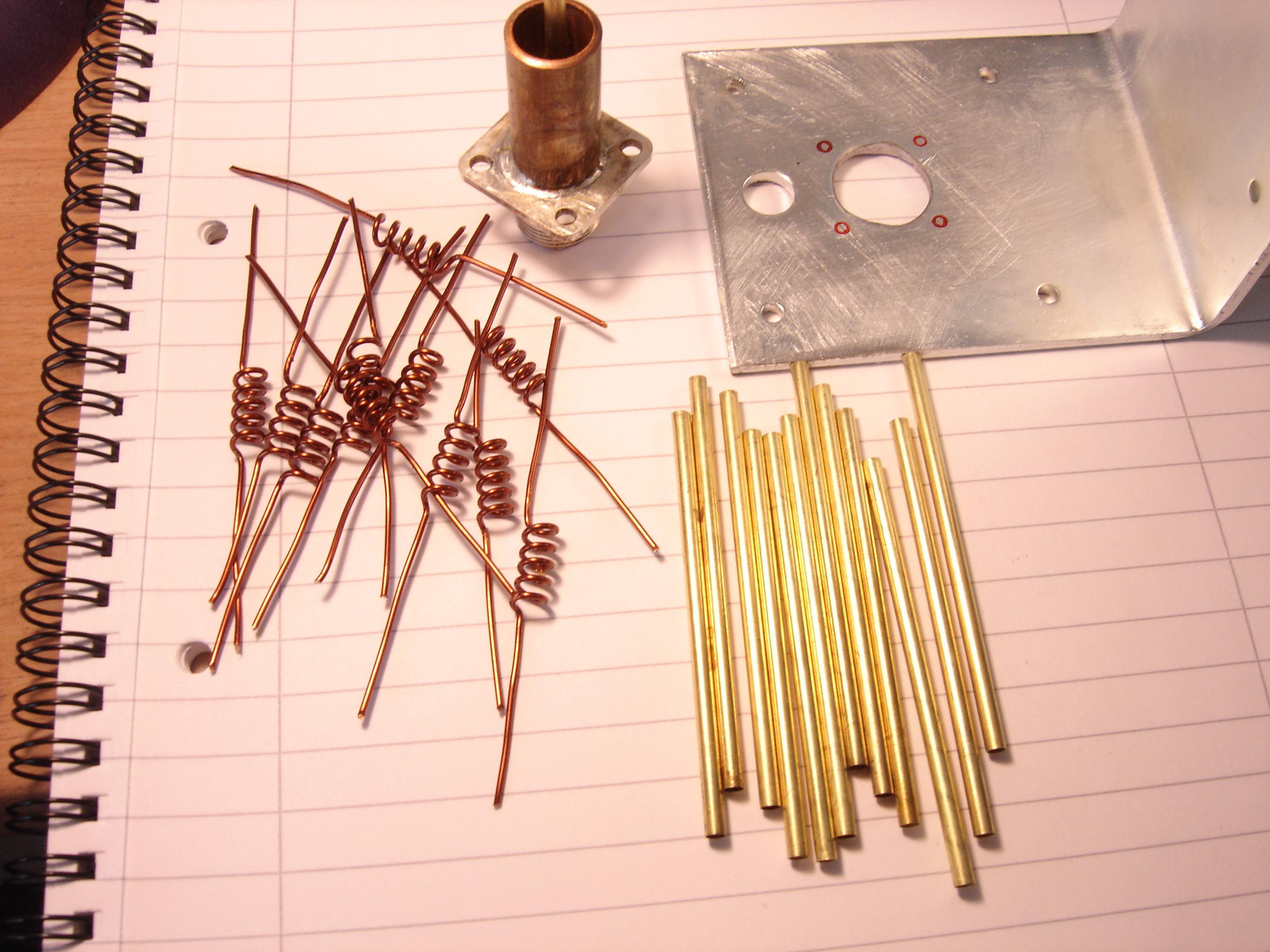
Sweet blog! I found it while browsing on Yahoo News.
Do you have any tips on how to get listed in Yahoo News?
I’ve been trying for a while but I never seem to get there! Thanks
I haw no idea how I get to yahoo news. I didn’t do anything related to yahoo.
Hi, I want to subscribe for this weblog to obtain most up-to-date updates, thus where can i do it
please help out.
Hy, you can subscribe to email by checking the box while commenting on a post. The rss feed is on http://iw3b.info/rss
We’re a group of volunteers and opening a new scheme in our community. Your site provided us with useful info to work on. You have done a formidable job and our whole community will likely be thankful to you.
I’ll immediately grab your rss feed as I can not in finding your email subscription hyperlink or newsletter service. Do you’ve any?
Kindly permit me understand so that I could subscribe. Thanks.
Hy, you can subscribe to email by checking the box while commenting on a post. The rss feed is on http://iw3b.info/rss